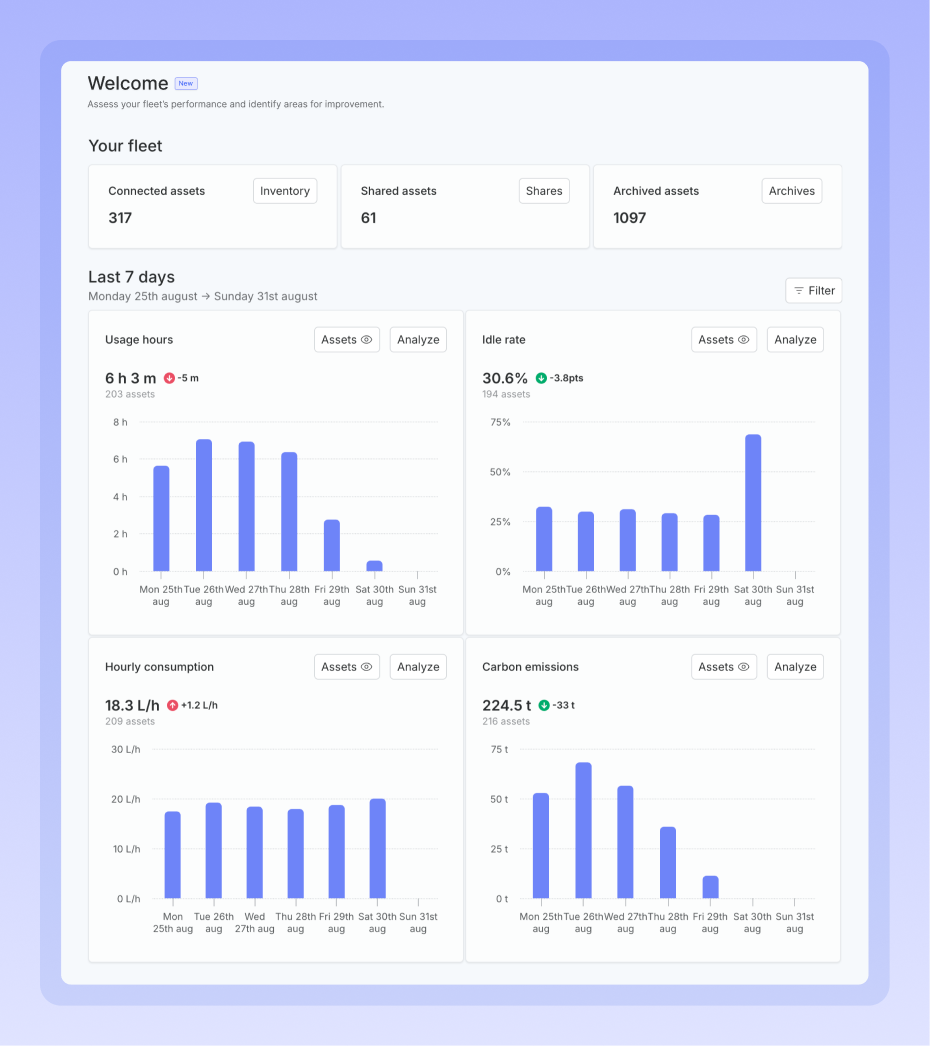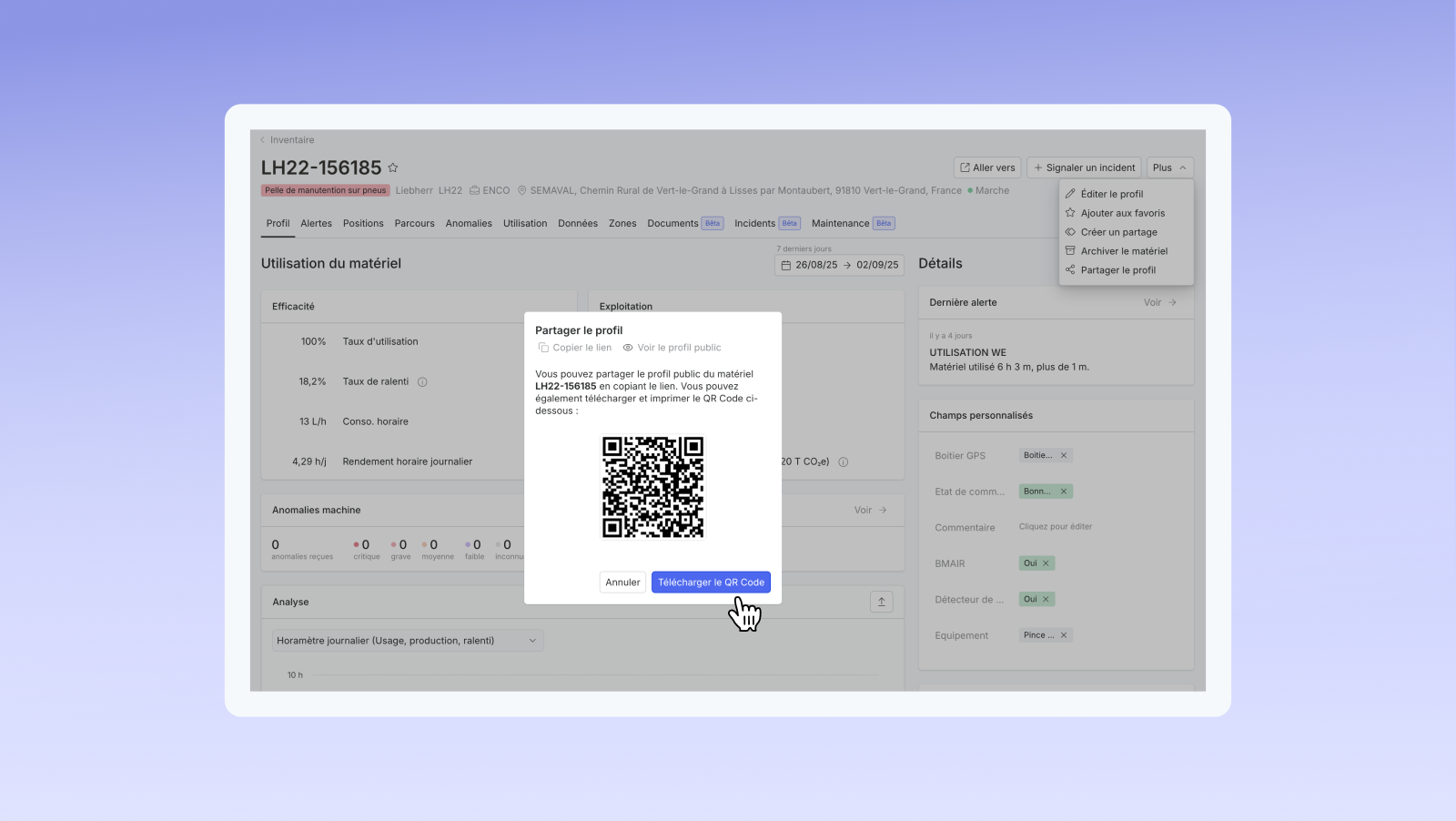
Streamline Access to Information in the Field with Hiboo Field
In the field, every minute counts. Hiboo Field simplifies and speeds up access to essential documents and information for each machine, directly via a QR code or a public URL.
What’s new with Hiboo Field:
- A public page for each machine
Instantly access key documents (manuals, inspections, VGP, etc.) by scanning a QR code, even without a Hiboo account. You choose which information to make visible and can disable the public page at any time.
- Digitalized interventions, inspections, and incidents
All actions and documents related to interventions, inspections, or incidents are now centralized, digitalized, and traceable. No more repeated calls to the office: everything is accessible on-site with a single scan.
- Simplified and secure sharing
Share essential information with all stakeholders, without multiplying exchanges. Full access remains reserved for your connected users.
Hiboo Field centralizes and digitalizes access to essential documents and information for each machine, accessible on-site via QR code or public URL, to simplify and track all field operations.